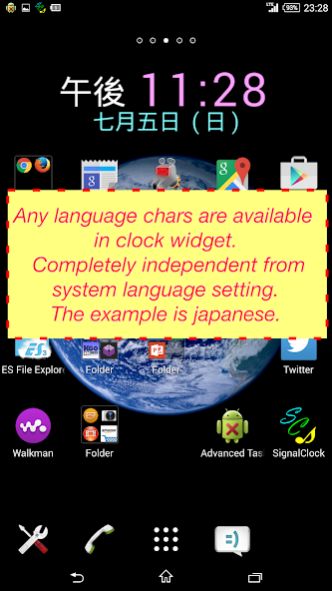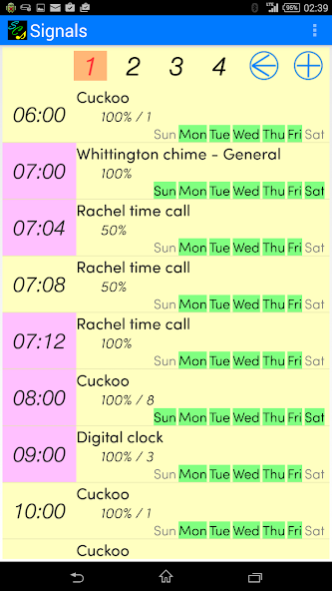Signal Clock 2.2.5
Free Version
Publisher Description
Signal Clock consists of 2 parts:
-- Time signal function --
Signal Clock has time signal function. It notifies the time you scheduled with sound.
Apo built-in sound:
Cuckoo
Voice time call
Digital clock
Church bell
Whittington chime (2 types)
Sound files you have are available as external sound.
In Android 6 marshmallow, time signals may delay maximum 10 minutes DUE TO DOZE MODE.
-- Clock widget --
Signal Clock shows the clock widget you designed on home screen. The app provides some basic fonts, including Sofia Pro Soft complete font family and Helvetica Neue Light Italic. Also your purchased, free or designed ones are available. English is used in app controller, but any language characters are available in clock widget, not depends on which language sets as system default language.
Design clocks yourself.
Attention:
Start application immediately after update from earlier version. Updating the app, OS clears alarm queue. If don't, time signals for the day may not be fired.
About Signal Clock
Signal Clock is a free app for Android published in the System Maintenance list of apps, part of System Utilities.
The company that develops Signal Clock is me44.org. The latest version released by its developer is 2.2.5.
To install Signal Clock on your Android device, just click the green Continue To App button above to start the installation process. The app is listed on our website since 2017-02-24 and was downloaded 6 times. We have already checked if the download link is safe, however for your own protection we recommend that you scan the downloaded app with your antivirus. Your antivirus may detect the Signal Clock as malware as malware if the download link to org.me44.signalclock is broken.
How to install Signal Clock on your Android device:
- Click on the Continue To App button on our website. This will redirect you to Google Play.
- Once the Signal Clock is shown in the Google Play listing of your Android device, you can start its download and installation. Tap on the Install button located below the search bar and to the right of the app icon.
- A pop-up window with the permissions required by Signal Clock will be shown. Click on Accept to continue the process.
- Signal Clock will be downloaded onto your device, displaying a progress. Once the download completes, the installation will start and you'll get a notification after the installation is finished.